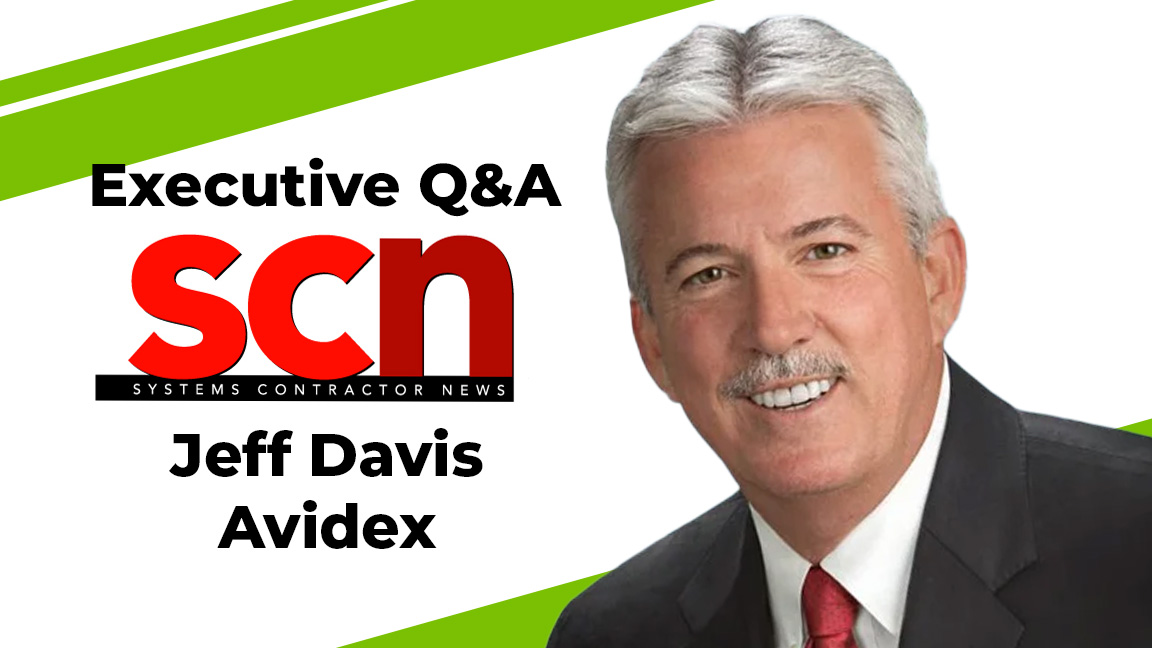Touchscreen Trouble
Follow us
Add us as a preferred source on Google
Get the AVNetwork Newsletter
A daily selection of features, industry news, and analysis for AV/IT professionals. Sign up below.
By submitting your information you agree to the Terms & Conditions and Privacy Policy and are aged 16 or over.
You are now subscribed
Your newsletter sign-up was successful
An account already exists for this email address, please log in.
Subscribe to our newsletter
- The user interface used to be firmly wedded to physical controls-knobs, sliders, switches and so on. Now, digital technology has freed us from these physical constraints. Suddenly, we can create any user interface we can imagine. And, therein lies the problem.
- My contracting firm doesn't do residential work. But one of our owners came to me recently. He's building a new home and wanted my input on electronics systems-everything from security to home theater. One thing I recommended was touchscreen control panels to integrate all of his entertainment systems along with his HVAC and lighting. He quickly rejected the idea. "I don't want to study an instruction manual to learn how to turn on and off my lights," he said. "Just give me regular dimmers and thermostats and a remote for the TV."
- With attitudes like these more common every day, the whole user interface thing is in trouble. Why? Because we keep reinventing it and, in the process, we're driving our customers crazy. Every conference room AV control panel is different. Every home-control touchscreen is different. Every "universal remote" is different. I'm supposed to be a professional but, half the time, I can't figure out how to operate these things. No wonder our customers are confused!
- Why is this happening? I'd suggest that we seldom create a user interface strictly for the benefit of our customer. Instead, we do it because it gives us a competitive advantage. Or we do it because it adds (dubious) value, and that justifies a higher price. One thing we don't do often enough is follow any real standards. And, if our customers are getting more and more confused, we will start losing jobs eventually.
- Not everything is this bleak. User interface standards do exist. AMX, Crestron and other touchscreen control providers offer templates that enable common interface themes. Unfortunately, some of these are like the "skins" you can download for popular Windows software. They dress up the appearance and simultaneously make it more difficult to use and understand. I would encourage the use of these common templates but discourage the use of "skins" unless your customer specifically requests this kind of embellishment.
- There are other user-interface standards in development. The ICIA has formed a committee to develop a "Dashboard for Controls." The idea came from the automobile dashboard. Everybody is comfortable with this automobile user interface, even though it changes a little from model to model. Can we create guidelines for electronics systems that will be this ubiquitous? Let's all give our support to this ICIA committee.
- NFPA (National Fire Protection Association) is another organization working on user-interface standards. NFPA's "common firefighter interface" (for fire alarm panels) is now written into the annex of the NFPA 72 code and is gaining momentum in the fire and life safety industry. Here is a case where a standard user interface could help save property and even lives.
- There are existing standards from other industries that we can emulate. Consider the "desktop" of Windows or Mac software. Software that conforms to these standards is so common that we seldom need or even receive a printed instruction manual. If we adopt these user-interface standards (menus, buttons, tabs) for our electronics systems, most people will figure them out quickly.
- Existing analog standards are also worth emulating. Our industry spent decades developing simple things like round knobs that turn clockwise for "more" and counterclockwise for "less." I get so frustrated with my wife's car stereo, which requires multiple button presses to reduce the volume or change the station. Surely a knob would make more sense.
- There are failures to avoid, too. Take the VCR, for example. Oh, the front-panel start and stop and rewind-type controls have always been just fine. But, do you remember how difficult it was to program a VCR before on-screen displays? It became a joke on every sitcom. Even now, with on-screen menus and prompts, VCR programming is a hassle, mostly because every model has a different programming scheme. Why can't they agree on a standard?
- Avoid the tendency to put every possible function in a design just because you can. One of the problems with my wife's car stereo is there are simply too many functions. She really doesn't need a graphic equalizer. It would be nice, however, to have simple tone controls that weren't three menus deep.
- So we work in an industry where the VCR is a sitcom joke, where office workers can't operate their telephones, where a church won't buy a digital mixing console and where my company's owner refuses to put a touchscreen control system in his new home. You can see why I say the whole user-interface thing is in trouble.
- Can we beat this problem? Absolutely. Talk to your customers. Make them part of the design. Then, instead of losing customers to confusion, we can start gaining them through referrals.
scn Newsletter
A daily selection of the top stories for AV integrators, resellers and consultants. Sign up below.
TOPICS