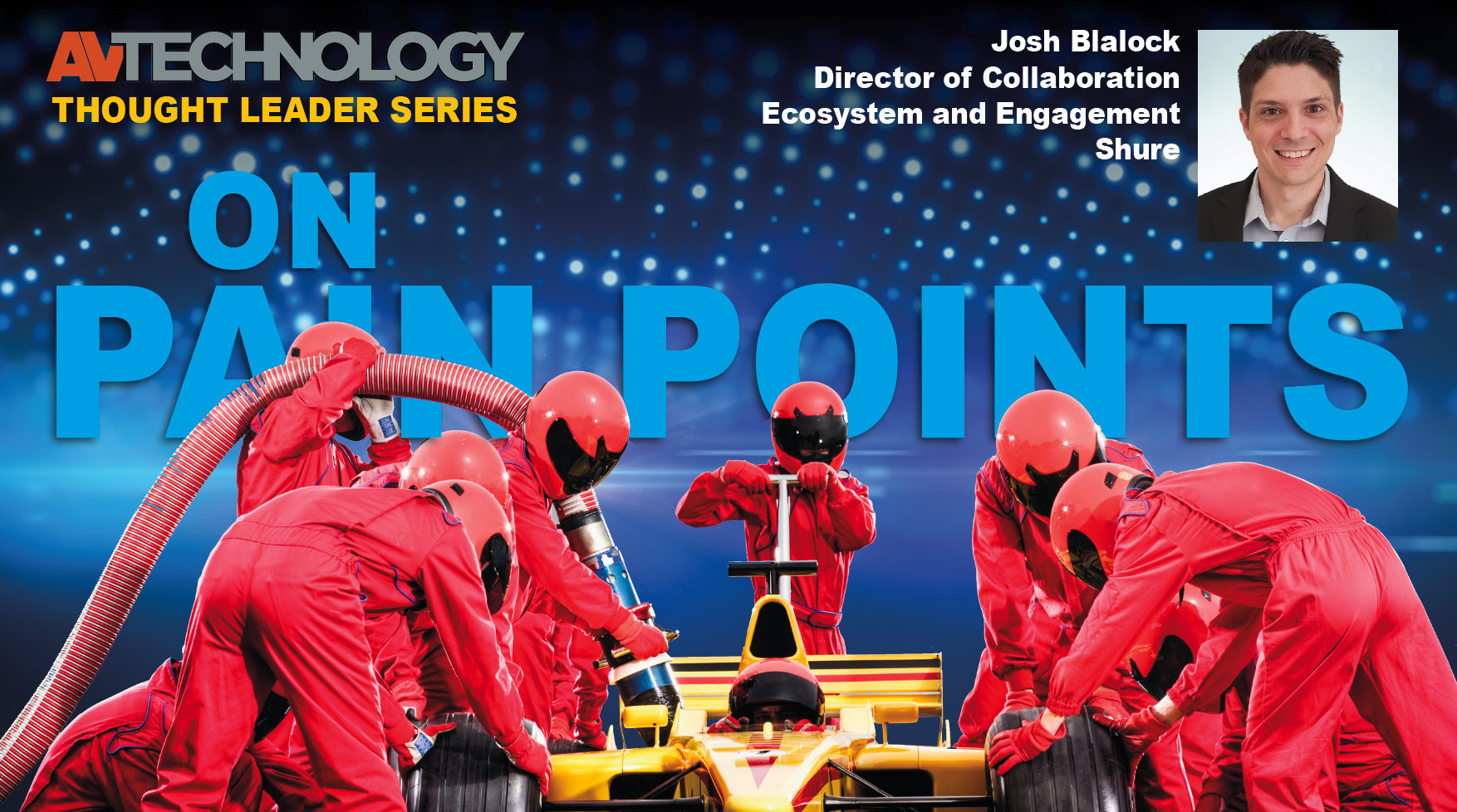Cable Management in Equipment Racks
A daily selection of features, industry news, and analysis for AV/IT professionals. Sign up below.
You are now subscribed
Your newsletter sign-up was successful
It's always critical to properly plan and maintain cabling in and around equipment racks.
Areas of Cable Management
1. Horizontal cabling runs from each workstation outlet to the telecommunication closet.
2. Backbone cabling runs up through the floors of the building (risers) or across a campus and provides the interconnection for equipment rooms and telecommunication closets.
3. Telecommunications rooms contain the connection equipment for workstations in the immediate area and a cross-connection to an equipment room.
4. Equipment rooms provide a termination point for backbone cabling that is connected to one or more telecommunication closets. The design aspects of the equipment room are specified in the EIA/TIA 569 standard. Equipment rooms usually house equipment of higher complexity than telecommunication closets.
5. Equipment racks in IDF closets or rooms house the individual pieces of electronic equipment.
A daily selection of features, industry news, and analysis for tech managers. Sign up below.
Methods of Bringing Cable Into Rack System
Above -- Through Top of Rack Select rack enclosures with wide-open tops for large cable bundles. When adding a top option, select one that includes a removable panel for service convenience.
From Below
-Through Bottom of Rack. Some enclosure bases feature an open design to accept large cable bundles from below. Enclosures with a unique "upformed base" provide interior room for cable management and coiling unused wire.
- Beneath and between racks. Riser bases can provide enclosures with an additional 2 1/2 inches clearance off the floor and can be used for cabling below each enclosure or cabling from one to another when ganged. Laser knockouts on the ends of many riser bases simplify cable pass-through when they are ganged together.
Inside the Rack
Segregation : Segregation of cables inside the rack is important -- AC power cables or speaker cables should not be run parallel in close proximity to signal wires (within 2 inches), unless the wires are twisted. Speaker wires (in high-power situations) can create the same AC magnetic field as AC power cables, so the same care should be taken in keeping signal wires away from close parallel runs. Speaker and AC wires can be run in closer proximity, however.
Bend radius for twisted-pair cables is standardized at 11/2 inches (3 inches diameter). This needs to be taken into consideration during the internal wiring layout of a rack. Coax cables should not be kinked, although they are more tolerant than high-speed data to tighter bends.
Bundling: Bundling of conductors is addressed in the 2005 National Electrical Code (NEC) in Article 310.15(B)(2): "Where the number of current carrying conductors in a raceway or cable exceeds three, or where single conductor or multiconductor cables are stacked or bundled longer than 2 inches without maintaining spacing and are not installed in raceways, the allowable ampacity (current rating) of each conductor shall be reduced as shown in Table 310.15(B)(2)(a):
Number of Current-Carrying Conductors Adjust Ampacity To
4 to 6 80%
7 to 9 70%
10 to 20 50%
21 to 30 45%
31 to 40 40%
41 and above 35%
The reason for the required derating is to compensate for the accumulated heating effects that may deteriorate the insulation over time.
Industry Requirements
Different cables and signals have different requirements. The data market has high densities and is bend radius sensitive. Video broadcast has a large quantity of coax cables and/or high definition cables that are bend radius sensitive. Security installations often have DVRs (Digital Video Recorders) where camera cables do not run to a switcher. The DVR provides that function, which means many cables need to be dressed directly to the equipment. Audio, with its sensitive gain structure, needs special care to minimize grounding and RFI issues. By following standards and common-sense rules, today's complicated rack integration can look good and work well thanks to proper cable management.Source: Middle Atlantic Products
The AVNetwork staff are storytellers focused on the professional audiovisual and technology industry. Their mission is to keep readers up-to-date on the latest AV/IT industry and product news, emerging trends, and inspiring installations.