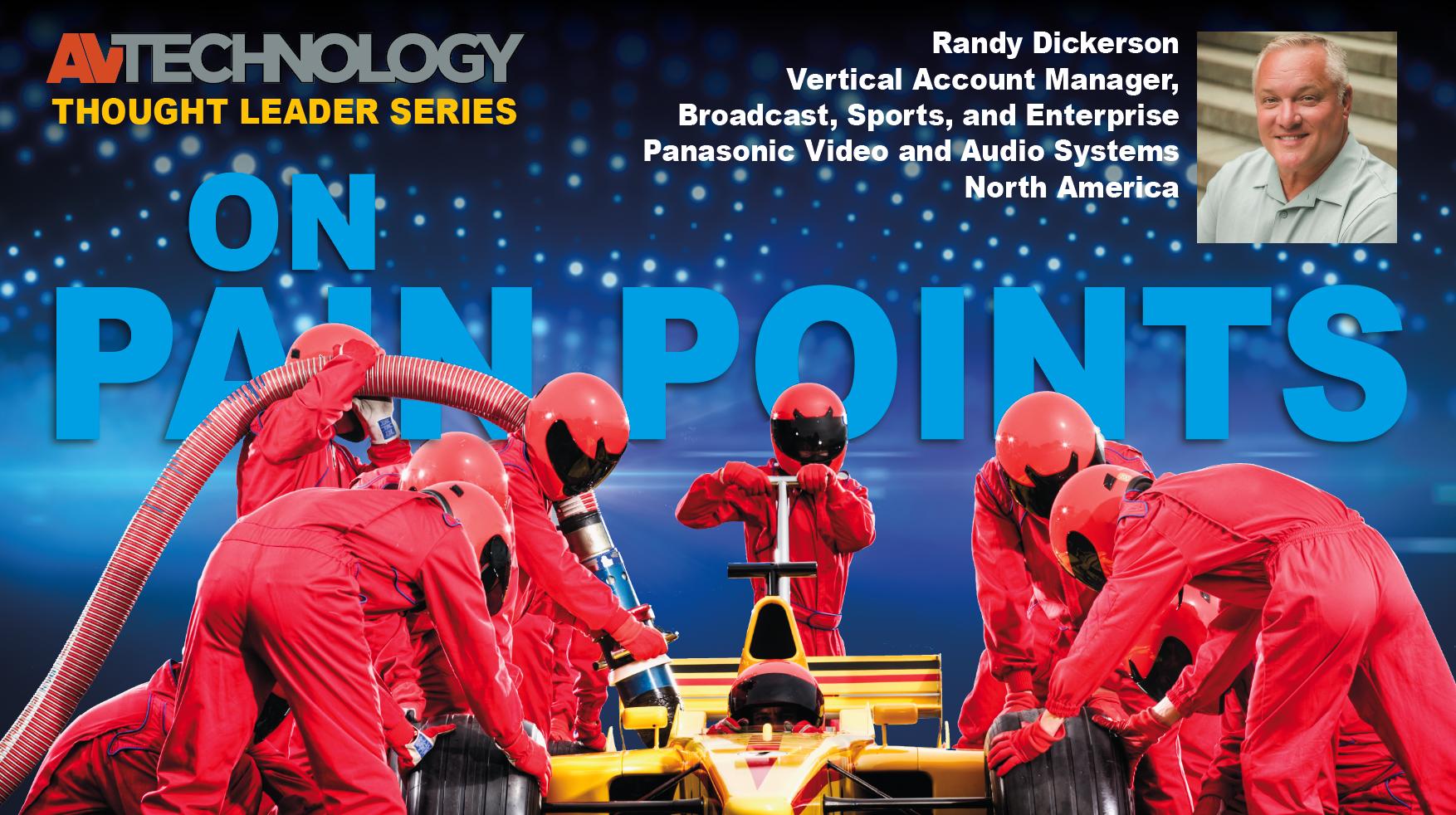Digital Media Servers
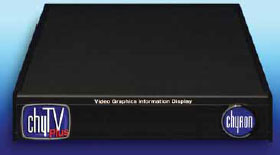
A daily selection of features, industry news, and analysis for AV/IT professionals. Sign up below.
You are now subscribed
Your newsletter sign-up was successful
Despite the best efforts of some audiophiles, hobbyists, and nostalgia buffs, analog media storage is for all intents and purposes a relic from the past. There are just far too many advantages to the digital format as a media for recording, storage, and playback, especially in commercial applications. True, the visual images digital media gives us are great, but for many purists, it's still not as good as film. And many audiophiles believe that there is an "open" and "warm" sound that analog tape or vinyl delivers that you just can't get with digital; not without a lot of extra digital signal processing anyway.

Digital media servers and players, like a lot of product categories, can mean different things to different people. These devices can be understood to refer to software that makes multimedia files available on the network, or they can refer to hardware that is a source for digital media, such as a cable set"top box, TiVo recorder (DVR), a computer, or a home theater server. For many AV applications, these sometimes nondescript"looking boxes are hardware devices that store and serve digital multimedia content for streaming, digital signage, video on demand, broadcast, and home entertainment among others. They typically include a hard disk to hold audio and image files, including video. In all cases, however, there is a network connection capability since the key attribute of a digital media player is its ability to deliver media content across a network to audio and/or video endpoints, such as loudspeaker systems and displays.

The primary requirement for a media server is a method of storing media and a network connection with enough speed to allow access to that media. Depending on the uses and applications that it runs, a media server may require large amounts of RAM, or a powerful, multicore CPU. A RAID may be used to create a large amount of storage, though it is generally not necessary for a home media server because current home network transfer speeds are slower than that of most current hard drives. However, a redundant RAID configuration may be used to prevent accidental loss of the media files. Many media servers also have the ability to capture the media.
Key factors in selecting a digital media player include:
YOUR SPECIFIC APPLICATION
Is it digital signage, streaming media, broadcast, or home theater? Servers offer different features and capabilities for each.
AUDIO, VIDEO, OR AV (BOTH)?
Some media players only store one or the other media type.
MEDIA FILE FORMATS
Will you be storing and playing back DVDs, MP3 files, or other digital content?
A daily selection of features, industry news, and analysis for tech managers. Sign up below.
CAPACITY
As the cost of memory continues to decline, it's not uncommon for servers to offer many terabytes of storage capacity.
AUDIO AND VIDEO OUTPUT TYPES
Format and connector types can vary widely, so make sure the server you're considering matches your specific AV requirements.
The AVNetwork staff are storytellers focused on the professional audiovisual and technology industry. Their mission is to keep readers up-to-date on the latest AV/IT industry and product news, emerging trends, and inspiring installations.