Short-Throw Projectors

A daily selection of features, industry news, and analysis for AV/IT professionals. Sign up below.
You are now subscribed
Your newsletter sign-up was successful
Over the last several years, it seems that short-throw projectors have been popping up in many manufacturers' product catalogs. And with good reason - they solve many common projection problems and expand the possibilities for using projectors in new applications.
Sure, many projectors allow you to use optional "short throw lenses," but do they accomplish the same thing? Not really. While projectors with short throw lenses are able to create larger images with less distance between projector and screen, this new breed of short throw projectors - built specifically to minimize throw distance - does the job better and more cost-effectively.
DESCRIPTION: Video or data projectors that can be positioned unusually close to the projector surface, minimizing installation constraints and maximizing applications.
APPLICATIONS: Solving difficult projection situations such as where space is an issue or when people are likely to walk in front of the image.
SELECTION TIPS:
1. EASE OF USE. Look for a projector that offers automatic set up, automatic keystone correction, built-in USB port for "PC-free" presentations, and a fully loaded remote. Having these features will reduce set-up time, allow you to travel with less equipment, and ultimately make for a less stressful presentation.
2. WIDESCREEN RESOLUTION. The latest laptop computers have adopted the widescreen format and presentation applications will require a wider format for crisp and clear images. Selecting a short-throw projector with a widescreen format will help future-proof your purchase.
A daily selection of features, industry news, and analysis for tech managers. Sign up below.
3. PLACEMENT VERSATILITY. If you present on the road or in a variety of settings, short throw projectors are ideal. The ability to get the projector closer to the screen actually results in a more luminous or brighter image to accommodate different lighting situations. When ceiling mounted, a short throw projector eliminates eye glare and screen shadowing when the presenter is close to the screen. As a portable projector, the "extreme short projection" and 100 percent optical offset lens projects the image up and out, allowing for placement of the unit at various table heights, such as on a credenza, desk, conference table, or even a low coffee table.
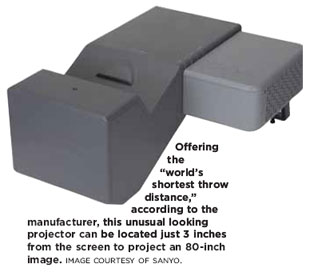
4. NETWORKABLE PROJECTOR BENEFITS. There are advantages to projectors with remote monitoring capabilities. To prevent downtime, a networkable projector can update IT administrators with the projector's basic maintenance needs. If a projector has been unintentionally left on at night, IT administrators can access the projector's status and shut the unit off from a remote location, saving time, energy, and money.
WHO MAKES THEM
- 3M: SCP712
www.3m.com - BEN Q: MP771
www.benq.com - EPSON: PowerLite 400W
www.epson.com - HITACHI: CP-A100
www.hitachi.us - NEC: WT610
www.necdisplay.com - SANYO: PLC-XL50
http://us.sanyo.com/business - TOSHIBA: TDP-EX20, TDP-EW25U
http://explore.toshiba.com/projectors
Source: Toshiba
The AVNetwork staff are storytellers focused on the professional audiovisual and technology industry. Their mission is to keep readers up-to-date on the latest AV/IT industry and product news, emerging trends, and inspiring installations.
