10 Must-Have Classroom Technologies for the New School Year

Samsung’s SDP-760 Digital PresenterTech managers and teachers share one major back-to-school wish this year: The “right” technology in the classroom.
The K-12 numbers come from a national survey conducted by PBS Learning Media (pbslearningmedia.org)—a free interactive teaching resource site for K-12 teachers. According to PBS, 91 percent of teachers surveyed have computers in their classroom, but only 21 percent believe that they have the “right technology.” Three-fourths want more tech in their classrooms as well.
PBS also found 93 percent of teachers believe that interactive whiteboards enrich classroom instruction, followed by 81 percent who said the same about tablet PCs. 77 percent said that classroom technology increase their students’ motivation to learn, while 63 percent of teachers surveyed blamed tight budgets for blocking their access to classroom technology.
That’s the picture for K-12. In colleges, smart classrooms are also becoming the rule, not the exception. So too are innovative, free information technology products such as Google Apps for Education. According to U.S. News and World Report, 66 of the top 100 U.S. universities are on Apps. Meanwhile, more than 16 million students, faculty, and staff worldwide are using Apps for Education.
Additionally, distance learning interest is skyrocketing. Distance learning is 46 percent of the $913 billion dollar U.S. Education and Training Market, according to the United States Distance Learning Association (usdla.org). 55 percent of public school districts reported having students enrolled in distance education courses in 2009-10. Among those districts, 96 percent reported having students enrolled in distance education courses at the high school level, 19 percent at the middle or junior high school level, six percent at the elementary school level, and four percent in combined or ungraded schools. The latter figures come from the National Center for Education Statistics and the Office of Educational Technology, U.S. Department of Education.
In line with this research, AV Technology magazine is proud to present an ed tech compendium. This article is just a sample of what is possible in classrooms, but the popularity of these innovations in the end-user community proves they have become integral to the learning process.
Tablet Computers & BYOD-Ready Schools
A daily selection of features, industry news, and analysis for tech managers. Sign up below.
With their ability to support word processing, graphics, and Web browsing, tablet computers have become a must-have tool for K-12 educators. They’re not alone: U.S. FCC chair Julius Genachowski is pushing for tablets to take the place of paper textbooks.
“Other nations like South Korea and Turkey are racing to seize the opportunities of digital textbooks,” Genachowski said during a public forum on the topic in March of 2012. “We need to step up our efforts to realize the promise of this new technology in the U.S.” Studies estimate that paper textbooks cost U.S schools $7 billion a year, and that moving to tablet computers could save $250 a student, plus ensure that they are always using up-to-date content.
Meanwhile, tablets are also suited for college students, given these devices’ size, price-point, functionality— and undeniable ‘cool factor’.

U.S. FCC chair Julius Genachowski believes that more schools should embrace tablet technology..When it comes to tablets, iPad rules (apple.com). Other popular tablets to consider include the Google Nexus 7 (google.com/nexus/#/7) and the Amazon Kindle (amazon.com/kindle). Gamestop offers refurbished tablets that will save more than $100 over buying a brand new one.
There are flies in the tablet ointment, however— security and network concerns. A host of problems can arise when students are encouraged to bring their own tablets to school. “Bring your own devices (BYOD) is raising havoc with wireless access,” said Steven Thorburn, principal consultant with Thorburn Associates, an AV systems consultancy based in Castro Valley, CA. “When I walk around a campus and look at the Wi-Fi usage map on my ‘smart device’, there does not seem to be any open space.”
Indeed, tablets are convenient, but don’t be fooled. Many end-users testify that tablets are not as functional as their laptop or desktop compatriots. The devices can be hooked up to a projector or VGA-equipped monitor for video mirroring via VGA adaptor, but not all apps will display. There are many limitations, so keep that in mind.
Google Apps for Education
For many schools, Google Apps for Education (google.com/apps/intl/en/edu/) is a lifeline. This collection of free educational applications provides colleges and K-12 schools with email, calendar, instant messaging, word processing and spreadsheets, Web page creation, discussion boards, SketchUp, and online storage—plus many more free programs.
“Now there is a collaboration software called TeamBox which integrates with Google Docs, Calendar, and Gmail to give you a great integrated project management tool,” said Mary McDaniel, an AV manager at University of Colorado Boulder (CU Boulder; colorado.edu). “As an end-user, I really love Google Sites—group discussions, postings [et cetera]. In one group, students were able to collaborate about job postings. Not only were they getting an education, but jobs too.”
Lecture Capture: Portable & Hardwired
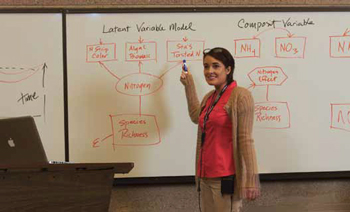
For lecture capture, Vaddio’s automated camera tracking system follows an instructor via an IR detector and lanyard studded with LEDs. The goal is to capture movement reliably, without distracting the class.Lecture capture is arguably one of the greatest advances in classroom education. It allows schools to record teachers in their classrooms, and stream the content immediately to other sites, record it for re-use on demand, or both. The ability to take such content out of the context of a single classroom and a single presentation is huge: It literally allows schools to do much more with the teachers they have, and reach new students in new demographics.
Distance learning is also a big player in U.S. education. According to the U.S. Department of Education’s National Center for Education Statistics, about 4.3 million undergraduate students (20 percent of all undergraduates) took at least one distance education course in 2008. About 0.8 million (four percent of all undergraduates) took their entire program through distance education. The annual figures keep growing.
On the K-12 side of the equation, the same agency reports that 55 percent of public school districts had students enrolled in distance education courses in 2009-2010. 96 percent of these districts reported having students enrolled in distance education courses in high school, 19 percent at the middle or junior high school level, 6 percent in elementary school, and four percent in combined or ungraded schools.
There are a variety of companies providing lecture capture technology and solutions. Vaddio (vaddio.com), for instance, makes the AutoTrak automatic camera systems used by lecture capture solution providers such as Sonic Foundry (sonicfoundry.com) and Echo360 (echo360.com). “Our automated camera tracking system works by following an instructorworn lanyard studded with LEDs that can be seen by our IR detector,” said Rob Sheeley, Vaddio’s CEO. “This ensures that the robotic camera stays on the instructor, even when they are moving around.”
University of Colorado Boulder’s Mary McDaniel recommended the Sonic Foundry Mediasite. “It is our choice for both hardwired and portable lecture capture,” she said. “Very customizable and your catalog provides a lot of versatility to the end-user. We manage our servers through our networking group, and our instructors love it. We’ve deployed four units in our large lecture halls and are now creating service models around our systems. I personally like the video editing tool; [you can] replace slides and edit the video. Pretty cool stuff. You do have to have dedicated staffing around the service if deploying large scale.”
Adobe Connect (adobe.com), Qumu (qumu.com), Haivision (haivision.com), and Tegrity (tegrity.com) also support lecture/video capture and streaming. Qumu says that the Qumu Capture Studio makes it simple for users to record, edit, and publish engaging video presentations. It’s portable, so you can take it anywhere. And it’s so easy, anyone can use it. The New Jersey-based manufacturer Crestron (creston.com) also offers a lecture capture solution. “I am a big fan of the new Crestron Capture HD,” said Scott Tiner, assistant director for digital media and event support at Bates College in Lewiston, Maine. “For under $5,000 you can have a room outfitted with a capture box, camera, and microphone. This is the first cost-effective capture system that I have seen. There is no need for a big infrastructure behind the box. You can simply plug in a USB stick and take it with you when you go.”
Interactive Whiteboards
Part computer monitor, part multimedia display, and part touch-screen: The interactive whiteboard offers all of these capabilities, and more.
It’s no wonder that college and K-12 instructors favor them highly; interactive whiteboards allow web- and PC-based content to be seen by everyone in the class. Their touchscreen functionality also allows teachers and students to interact instantly with the content. There are more than a dozen whiteboard manufacturers, the more popular providers in the U.S. include Advanced Education (advanced-education.com), Dell (dell.com), eInstruction (einstruction.com), Hitachi (hitachisolutions-us.com), Mimio (mimio.com), PolyVision (polyvision.com), Promethean (prometheanworld.com), and SMART Technologies, (smarttech.com).
Certain manufacturers offer more fully integrated classroom solutions while others offer standalone boards, so review SKU specs carefully to find the product that best meets your needs.
Content Management Software (CMS)
At the end of the day, education is about content— the educational content that teachers share with students, the assignments that students complete, and the interactive journey along the way. Content Management Software (CMS) integrates these various elements with course planning, mark tracking, gradebooks, calendars, and communication to help instructors teach their students more effectively. Most colleges in the U.S. share some sort of course management system (CMS), also known as a Learning Management System (LMS), or a Virtual Learning Environment (VLE). Desire2Learn (desire-2learn.com), Moodle (moodle.org), and Blackboard (blackboard.com) are major CMS players in the higher ed category. They are all customizable platforms with diverse offerings. Moodle is both free and open source, used by more than 50,000 different institutions in 200 countries. The Sakai Project (sakaiproject.org) is another free CMS/LMS that is growing in popularity; more than 350 educational organizations currently utilize it.
What is Mary McDaniel’s CMS of choice? It’s definitely Desire2Learn. “With features such as ePortfolio, Learning Repository, and Learning Environment, Desire2Learn fosters true communication and real-time tracking between student and instructor,” McDaniel’s noted. “I’ve logged into the student portal and the interface is awesome. Very intuitive.”
Document Cameras
The successor to the clunky overhead projectors of old, document cameras make it easy for educators to display text precisely on the big screen. And that’s just the beginning: New, compact document cameras like the SDP-760 and the SDP-860 Samsung Digital Presenter (samsungpresenterusa.com) can capture not just text, but still images and movies with audio. The SDP-860’s specs include 1.39 megapixels of resolution, 48X Combined Zoom (6X Optical and 8X Digital); the ability to capture and playout content from SD cards, and user scalable display outputs from XGA to full HDTV. Because some limitations apply with VGA adaptors and tablets, document cameras are still an important player.
Free Solutions
In today’s budget-conscious educational spheres, free is good. The thousands of interactive courses provided by PBS LearningMedia are definitely free. The content includes videos, interactive content for interactive whiteboards, and even in-depth lesson plans. Content is vetted; it comes from PBS and WNET, plus the National Archives, the Library of Congress, and NPR, as well as content funded by NASA, the National Science Foundation, the National Institutes of Health and the US Department of Education.
For educators from K-12 through the college and university level, Apple’s iTunes U (apple.com/education/itunes-u) lets educators use the iTunes iStore infrastructure to store and distribute content to their students. As well, the system offers, “half a million free lectures, books, and videos,” said CU Boulder’s Mary McDaniel, “and it’s growing all the time. Need to watch that video for your film history class, it’s probably here—and you can take notes on what you see and hear.”
Coursera (coursera.org) is another popular content portal with instant access to hundreds of free classes from vetted universities, such as Stanford and the University of Pennsylvania. Want to learn more about SaaS engineering or the inner workings of cryptographic primitives? Does quantum mechanics interest you? Need to polish your programming skills? Sign up for a Coursera course today.
Schedule & Management Solutions
Mary McDaniel also says that Crestron RoomView (crestron.com) tops her list for management of remote locations. “Crestron RoomView [offers] a custom configurable interface and integration with [your] Outlook calendar,” she explained. “It is crossplatform and can interface with all devices installed in the room. Imagine having one control console and troubleshooting issues before they happen; no more firefighting. We have over 250 unique locations on campus in which our equipment is installed. We waste time and money—not to mention time taken away from instruction—when we have to race out to a location just to perform a power cycle of the system. With RoomView we can be truly proactive not reactive.”
Ottawa-based writer James Careless is a frequent contributor to AV Technology magazine. Reach him at jamesc@tjtdesign.com.
HD Production is a Top Priority for Loyola University
Baltimore’s Loyola University Maryland has completed a three-year transition to HD production for its Communication Department, which is built around a variety of JVC ProHD cameras.
Loyola has one GY-HM150 and four GY-HM100 handheld ProHD camcorders, which are used for broadcast journalism courses and Film Club projects. Three GY-HM790 cameras, purchased last summer, are used mostly as studio cameras, while three GY-HM750 cameras, purchased in February 2012, are used as ENG cameras in advanced classes as well as for community service productions. The department is planning to purchase six more JVC cameras during the 2012-2013 school year.
Beyond the transition to HD production, Loyola has also moved from Apple Final Cut Pro to Adobe and Avid NLE systems. School officials say that the 35 Mbps recording ability is an added bonus for many of the community-based projects that require high quality imaging for archival and post.
The HD upgrade of the studio and field production equipment was a top priority of the department, officials reported. Student involvement and digital media course enrollment has grown by more than 30 percent over the last few years, and HD equipment has been a big part of the surge.
Visit pro.jvc.com for more information.
My Classroom Technology Must-Haves
by Mary McDaniel, AV Manager, University of Colorado Boulder
- 1 DisplayNote: True cross-platform remote connection software.
- 2 Panopto: Very easy, intuitive lecture capture software. One click webcast—host on their server with your own log in, on your laptop. You can even record on multiple devices straight to your laptop. Video search, media editor, and live notes are all included. It takes just minutes to set up. We even have a simple, portable lecture capture system complete with a Phoenix Quattro boundry mic and Logitech camera. Our awesome engineer Duncan McBogg has presented this everywhere; it was his design.
- 3. Desire2Learn CMS
4. Google Apps for Education
5. Swivl camera: “This is a great little BYOD. Works with any iOS device, and records audio. Check out the video on the homepage, because it speaks volumes: http://www.swivl.com.”
6. Crestron RoomView
7. Sonic Foundry Mediasite
8. Adobe Captivate
9. iTunes U
James Careless is an award-winning freelance journalist with extensive experience in audio-visual equipment, AV system design, and AV integration. His credits include numerous articles for Systems Contractor News, AV Technology, Radio World, and TV Tech, among others. Careless comes from a broadcasting background, with credits at CBC Radio, NPR, and NBC News. He currently co-produces/co-hosts the CDR Radio podcast, which covers the Canadian defense industry. Careless is a two-time winner of the PBI Media Award for Excellence.

