5 Pitfalls of Networked Digital Signage on a College Campus
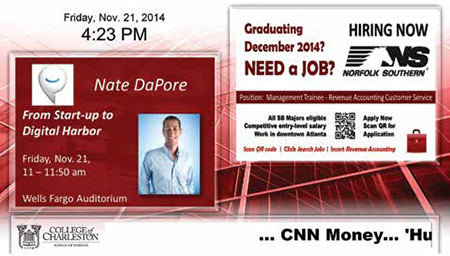
A daily selection of features, industry news, and analysis for AV/IT professionals. Sign up below.
You are now subscribed
Your newsletter sign-up was successful
Higher education technology managers know all too well the challenges of unifying systems that run on the IT network across different schools of discipline, which often have separate and sometimes wildly varying budgets, some with dedicated IT staff, and siloed mindsets. Deployment of a campus-wide, networked digital signage system can be particularly vulnerable to this disparate reality.
An example of dynamic digital signage at the College of Charleston (CofC).AVOIDING SILOED BUDGETS
“One of the challenges with colleges and universities is that digital signage is a capital expenditure, because they have the budget at that moment,” said Sean Matthews, president and CEO of Visix, Inc. “Justifying operational expenses over time is difficult unless it is tied into alert notification,” which can be a potential catalyst for unification and help spread the cost across several budgets. On the other hand, there can be benefits to letting one School lead the way.
In 2013, the School of Business at the College of Charleston (CofC) in South Carolina, secured the funding for a digital signage system. Erin Simmons, assistant director, student engagement at the College, helped shape the mission: “Inspire an innovative business culture; Alleviate traffic confusion on the business campus with wayfinding; Invite connections between School of Business students, visitors and friends; and Develop an efficient and intuitive user experience.”
AVOID UNCLEAR GOALS & INCLUDE ALL STAKEHOLDERS
“It is important to balance the end-user goals and adhere to established institutional policies,” stated Shonn Diess, RCDD, cabling/AV manager and IT architect in the Information Technology department at CofC. From the first meetings in 2011, all stakeholders were involved: IT (network engineering, AV engineering system administrators, helpdesk and support services), marketing and end-users. Some of the key items discussed were, common alerting protocol (CAP) compliance, a browser-based interface, interactive wayfinding capabilities, and the need for an excellent support and training package.
“Having representation from all the departments provided a system of checks and balances that ensured the end result was a good fit,” Diess said. In February 2014, a Visix digital signage platform was fully installed in five buildings with approximately 31 displays. As the project manager, Diess is now leading the campus wide deployment.
A daily selection of features, industry news, and analysis for tech managers. Sign up below.

Keeping students connected with the campus and the outside worldDON’T UNDERESTIMATE THE NETWORK
With solutions provider, Visix having already implemented digital signage systems in more than 700 colleges and universities, Matthews has seen some common mistakes. “It’s important to not underestimate the negative impact of domain policies on media players. Auto-updating content like weather and RSS feeds may require Internet access, but IT policies may prevent devices from getting to the source,” he said. “In certain settings, the cloud may be a viable solution, but media players may require public IP addresses to deliver complete functionality. If public IP addresses are not allowed, then you could be forced into tunneling if IT will even allow it.”
Alert notification implementation can be tricky, according to Matthews, especially “if you are integrating external CAP triggers along with internal actuators like fire alarm systems.”
Another issue can be passing credentials through automaton media players to access dashboard Web pages. This is something most IT departments frown upon. “Android solutions may be less expensive, but a number of IT departments will not allow devices running this OS to reside on the network,” Matthews explained.
AVOID TOO MANY SCREENS, BUT NOT ENOUGH CONTENT
“While the project scope is coming together,” Simmons suggested, “start building your library of content that can be mixed in with more specific messaging about events, news, deadlines, etc.”
Developing a content schedule, matched to a frequency of updates will help ensure content doesn’t run out quicker than expected. There are two ways content can be added: “Users have the option to submit content via a form, or to upload content directly to AxisTV, which is part of the Visix content platform,” noted Simmons.
AVOID LACK OF TRAINING & DOCUMENTATION
“To immediately engage technology-adverse users and to gather content quickly, we developed an easy online submission form for all digital signage,” said Alex Pappas, CofC, student engagement and development assistant. To encourage participation from staff, faculty and students, an email campaign was deployed introducing the platform and its goals. The School of Business, digital signage user manual can be accessed on a website with specific instructions on how to use the Visix platform.
LOOK TO THE FUTURE
Seeing the success of the digital signage deployment at the School of Business, CofC is moving towards unification with the School of Math and Sciences, School of Humanities and Social Sciences, the marketing and communications department, already underway. Other schools have also shown interest.
“We are currently working on two interactive wayfinding projects,” Diess said. “Next, we are looking at incorporating emergency notification, and possibly deploying menu boards in our dining halls.”

The Beatty Center Lobby at the College of Charleston’s School of Business has the look and feel of a Fortune 500 company atrium. This short-list of technology is enough to make any business envious: Stock quotes scroll on a Rise Display LED Ticker; dynamic messaging is displayed on three Sharp LED monitors over the glass wall; and a standalone Peerless kiosk houses an interactive Planar touch display for wayfinding and campus information. A wall-mounted, 80-inch interactive Sharp display (inset photo) allows users to take a deep dive into campus programs. The Planar 32-inch touchscreen LCD monitors are located outside the elevators for interactive wayfinding. Visix digital signage AxisTV channel players are mounted behind the touch displays, and content is managed through Visix, AxisTV enterprise content manager software. Visix 15-inch LCD MeetingMinder displays are located outside the main auditorium. Audio is distributed to surface-mounted, JBL speakers. Crestron DigitalMedia provides the switching and signal transmission.
info
C OF C:cofc.edu
CRESTRON:crestron.com
VISIX:visix.com
RISE DISPLAYrisedisplay.com
SHARPsiica.sharpusa.com/Professional-Displays
PEERLESS-AVpeerless-av.com/en-us/professional

Cindy Davis is the brand and content director of AV Technology (AVT). She was a critical member of the AVT editorial team when the title won the “Best Media Brand” laurel in the 2018 SIIA Jesse H. Neal Awards. Davis moderates several monthly AV/IT roundtables and enjoys facilitating and engaging in deeper conversations about the complex topics shaping the ever-evolving AV/IT industry. She explores the ethos of collaboration, hybrid workplaces, experiential spaces, and artificial intelligence to share with readers. Previously, she developed the TechDecisions brand of content sites for EH Publishing, named one of the “10 Great Business Media Websites” by B2B Media Business magazine. For more than 25 years, Davis has developed and delivered multiplatform content for AV/IT B2B and consumer electronics B2C publications, associations, and companies. A lifelong New Englander, Davis makes time for coastal hikes with her husband, Gary, and their Vizsla rescue, Dixie, sailing on one of Gloucester’s great schooners and sampling local IPAs. Connect with her on LinkedIn.
