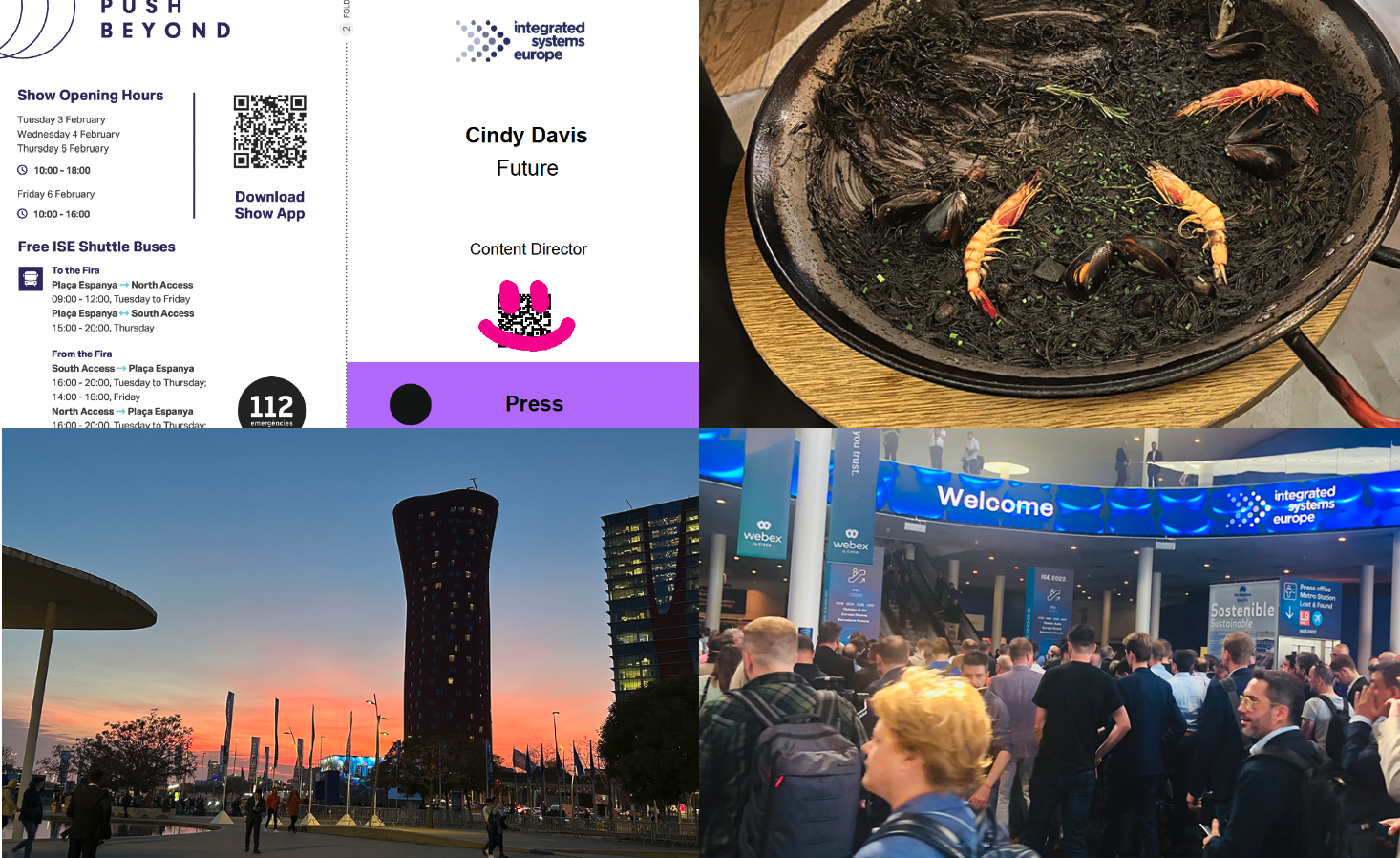Making It Systematic by Scott Rudat
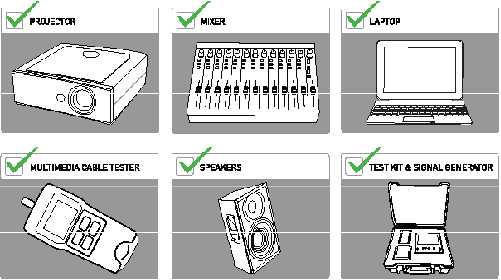
Tech Managers Cannot Ignore AV System Testing.
One phrase seldom heard on projects is: “The AV installation has been completed ahead of schedule.” AV is usually the last trade in the door on a project, so construction delays from other trades have a big impact on the timely completion of the AV installation. Construction delays (which, let’s be honest, happen in some form on most projects) compress the AV installation window causing a last minute scramble to finish. Something has to be cut in order to complete the installation in less time and system testing is usually the first thing to go. This recurring issue of construction delays may have helped create an alarming trend—skipping system testing altogether.
System testing is the evaluation of new or updated AV systems against a list of criteria or punch list, to confirm scope, system operation, and installation quality. Below are reasons why system testing is vital to technology managers, integrators, and consultants. System testing is too important to be ignored.
The Importance of System Testing to Technology Managers
As a technology manager it is likely that your budget funded the AV project, that you are responsible for oversight of the project, and that your staff will be responsible for supporting the new AV systems once completed. Given those things, it is crucial you know that you received what your institution paid for, that the project scope has been completed and that the systems actually work. The best way to confirm those items is by a robust system testing process.
A thorough, system by system testing process ensures that all of project scope has been delivered. Additionally, system testing is an excellent way to train support staff, especially prior to end-user training (and prevents the embarrassing experience of discovering bugs in the system during training). Having the punch list for each room documented also helps in providing a dated record of equipment conditions so any damaged equipment is noted prior to first use to avoid disputes. Perhaps most importantly, system testing prevents “unknown” issues from being discovered down the road once the project has been closed requiring maintenance and repair budget spend to fix.
At the start of a project, make sure to bring up the topic of system testing early. Work with the consultant and/or integrator to create a punch list for each system. The best time for this is as soon as the AV design has been finalized. It may make sense to perform the system testing with your own staff and procure the necessary testing equipment. If your staff doesn’t have the technical ability, equipment, or bandwidth to complete the system testing, consider hiring a third party to perform the testing. Other options are consultants or integrators who were the second choice when the job was awarded. A best practice is to request the integrator self-test their installation, and then the consultant performs testing, followed by a third party or the technology manager’s staff.
A daily selection of features, industry news, and analysis for tech managers. Sign up below.
Finally, if you also manage the AV lifecycle, coordinating data collection with the system testing is a good way to combine tasks and limit having the rooms offline multiple times. For more information, read our November feature, “Planning Your Next Technology Upgrade,”.
The Importance of System Testing to AV Integrators
AV integrators I have spoken with revealed that one of their biggest challenges is dealing with callbacks. Needing to return to a job site thought to be complete to address issues found by the end-user hurts profitability, can cause scheduling issues, and damage a reputation. Callbacks can be greatly mitigated by creating a culture where a job is not considered complete until it has passed internal system testing. If you are working under a general contractor or electrical contractor having a clean punch list also reflects well on them and increases your chances for being contacted for future bids. Having a punch list also protects against scope creep at the end of the project as the punch list should list the performance requirements for each system. Finally, having a document dating the functionality of each system helps deal with equipment damaged post-installation.

The integrator can provide valuable feedback on what went well and what didn’t regarding the design.One way to handle system testing is to create a position for a quality control technician whose job it is to perform system testing for all jobs prior to turn over. This is a better practice than having the installers test their own work. This also limits the number of system testing kits that need to be procured.
The Importance of System Testing to Consultants
For projects where a consultant is completing the AV design and an Integrator is doing the installation, there are risks of disconnects and miscommunications between the consultant and integrator impacting the finished product. A benefit to having a consultant create the punch list is that it gives the integrator a better understanding of the design intent and helps to mitigate misunderstandings.
Additionally, consultants are often engaged early in the project to identify stakeholder requirements and complete the AV design, but as the project progresses from design to installation they lose visibility. This introduces a risk that changes can be made without their knowledge that will impact the functionality or user experience of the system. By performing system testing, consultants increase visibility to the project which has many benefits. Reviewing a system designed on paper, in person, always provides better insight and lessons learned on designs. It also opens up the feedback channels between the consultant and integrator—and consultant and end-users—that that most likely would not happen if the consultants involvement ended after the design phase. The integrator can provide valuable feedback on what went well and what didn’t regarding the design, once the installation has been completed. The end-user can provide feedback on how the system matched their expectations. By reviewing the integrator’s installation and workmanship, the consultant will be able to recommend the best integrators who will most successfully integrate their designs.
Many clients lack the technical knowledge or equipment to perform system testing. By providing system testing, consultants are providing a value add to their clients. System testing can also be added to their suite of services for jobs where the design was completed by another firm.
Scott Rudat is the MSAV senior project consultant with Compass Group supporting Microsoft Real Estate and Facilities.
Developing a Punch List
The punch list is the document that details the criteria used to test each system and what the expected results should be. A punch list should be completed for each AV system. It should contain the name of the person completing the punch list, and the date of the initial punch. Any deficiencies should be clearly marked with a note describing the corrective action required to rectify the issue and the responsible party. As punch items are resolved the punch list should be updated until all items are resolved and the system is punch complete.
When creating the punch list criteria refer to:
- Project Documents: Systems Narrative, Equipment Lists, Single-Line Drawings, Specifications, Architectural Drawing Set
- Manufacturer Specifications, Cut Sheets, etc.
- Industry Standards (ANSI, ADA, etc.)
- Remember to agree on the punch list ahead of time with all parties to avoid disputes post-installation.
System Testing Equipment
To get set up to perform system testing, here is a list of the essential equipment:
• Sources: Laptop, signal generators, cable tuner, gaming console, Blu-ray player, dynamic microphone
• Source Content: Media capable of 3D, 5.1, 7.1, EDID, HDCP, video pattern generation, pink & white noise, stereo, mono
• Measurement: Real-time analyzer, sound pressure level meter or software, tape measure, torpedo level
• Monitoring: Headphones, portable audio mixer, portable screen
• Connectivity: Miscellaneous patch cables & adapters
• Storage: Road case
The AVNetwork staff are storytellers focused on the professional audiovisual and technology industry. Their mission is to keep readers up-to-date on the latest AV/IT industry and product news, emerging trends, and inspiring installations.