Projector Software Makes a Difference in Themed Environments
We usually think of lumens and lenses when it comes to projectors, but it's also the software paired with the projectors that sets one apart from another and, more importantly, can make or break an event.
Tice Lerner, co-founder of the 2019 LUMA Festival that transformed Binghamton, NY, into an interactive, immersive art scene, knows firsthand how projection software can make a difference in helping an event launch on time.
In the four years of events leading up to the 2019 LUMA Festival, the LUMA team would design all edge blending and mapping in software on a PC. "When the Panasonic Visual Systems Engineering team came along in 2019, they networked all the projectors together and used Panasonic software to align the grids with the projectors and the hardware versus the way we were doing it. It was streamlined, efficient and extremely accurate," Lerner said. Panasonic's Multi Projector Monitoring & Control Software was used for networking, and Geometry Manager Pro was used for mapping.
"The biggest advantage of using Geometry Pro is that you've got the advantage of the full power of the software that Panasonic built into the projectors," Lerner said. The Panasonic software proved to do an exceptional job than the mapping software on the PC at correcting a lot of the initial distortion and from the angles of the projectors and brightness variations caused by overlapping. "That gets you maybe 30 to 50 percent of the way there, so by the time you're entering the mapping software, you're dealing with the fine details of getting the animation to fit," Lerner added.
Panasonic Visual Systems engineering manager John Meehan was one of three Panasonic team members who helped set up the projectors at the 2019 LUMA Festival. "They brought in those tricks and the things we didn't know how to do, that saved us an immense amount of time," Lerner said. Panasonic projectors are known for easy setup and easy-to-navigate menus. “When you're in the dark with a bunch of projectors and you're trying to set them up on a timeline—there's never enough time,” Meehan said.
“The Geometry Manager Pro software does everything from focusing, lens shift, all the way through to geometry, to color matching, just every one of the steps that you may have to touch or you may have to do to set up a projector,” Meehan explained. “Whether it's on a curved screen, flat screen, or a building mapping, everything is at your fingertips. You can network the projectors, you can address any ones you want, you can address them in tandem. It's like a one-stop shop.”
Thirty of Panasonic's large venue 3-Chip DLP SOLID SHINE, 30,000-lumen laser projectors brought the Luma Festival to life. "The difference was night and day for us," Lerner said. "It allowed us to focus more on the important creative side."
A daily selection of features, industry news, and analysis for AV/IT professionals. Sign up below.
The Bigger Picture
"There are some amazing new features designed to make the use of these products easier and more efficient," said Scott Wellington, senior product manager for projectors, Panasonic Visual Systems. This also means it is easier to handle and easier for logistics purposes, particularly when using multiple projectors.
Having the ability to expand projector capability via software development is critical to ensure that customers are provided with the technology they need and expect from Panasonic, a projection market leader. “Development of new software products is just one example of how we're designing and engineering projection-related products going forward," Wellington said. For example, with the new ET-SUK10 High Frame Rate Upgrade Kit paired with the PT-RQ35K 3-Chip DLP SOLID SHINE laser projector, content can be presented at 240 frames per second with a delay from input to production of about 5 milliseconds, ensuring fans experience the thrill of the action essentially in real time and enjoy detailed reproduction with smooth tracking of rapid movements. "This is a big deal," he said. "Our new ET-SUK10 upgrade kit will make it possible for end-users to deliver best possible video reproduction in order to support applications such as simulation, esports and high-speed tracking via a low-latency mode that outputs 240 Hz HD signals using just one cable.”
The following is a snapshot of Panasonic’s game-changing software for their award-winning projector portfolio.
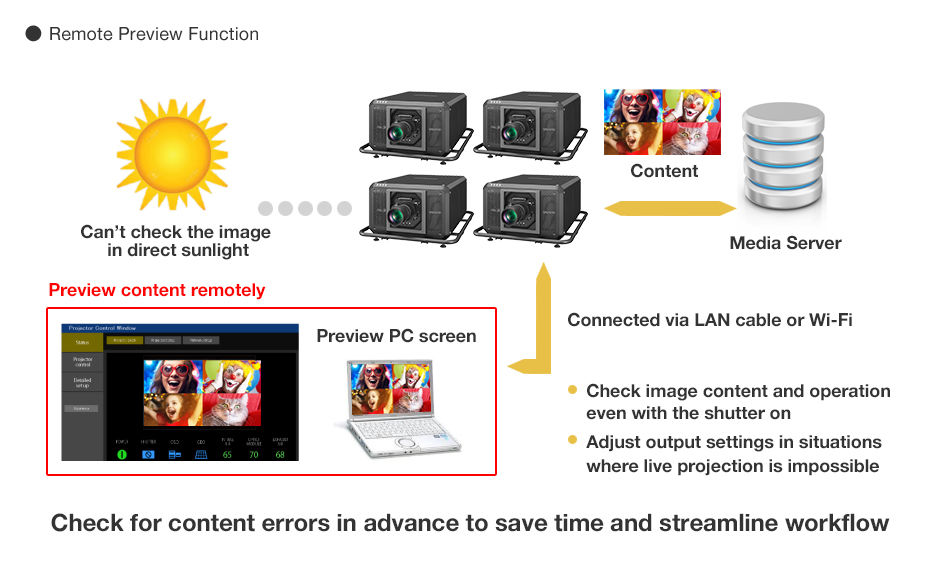
Remote Preview Saves Time and Unnecessary Stress
Newly introduced within Multi Monitoring & Control Software and accessible via web browser, Remote Preview allows projectionists to check the content being received by the projector via a Wi-Fi- or LAN-connected laptop. It works with the projector in Standby, with the shutter on, or when direct sunlight makes inspecting on-screen images difficult. It gives a chance to fix errors between the source and projector before setup is completed.
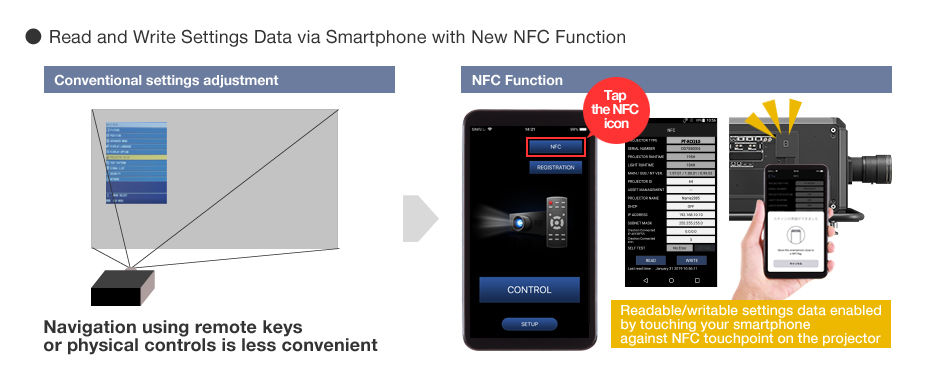
Built-in Upgrade Kits for Geo Pro Software Now Preactivated
With the PT-RQ50K, upgrade features for Geometry Manager Pro are built into the software and do not require paid activation. Simply download and install Geo Pro to a PC to simplify advanced multiscreen geometric adjustments. Built-in capabilities include uniformity correction and Auto Screen Adjustment for automatic and simultaneous calibration of multiple screens (including curved-screen correction) using a compatible camera. These features expedite edge-blending and color-matching in mapping applications with automatic calibration for black level, brightness uniformity and stacking.
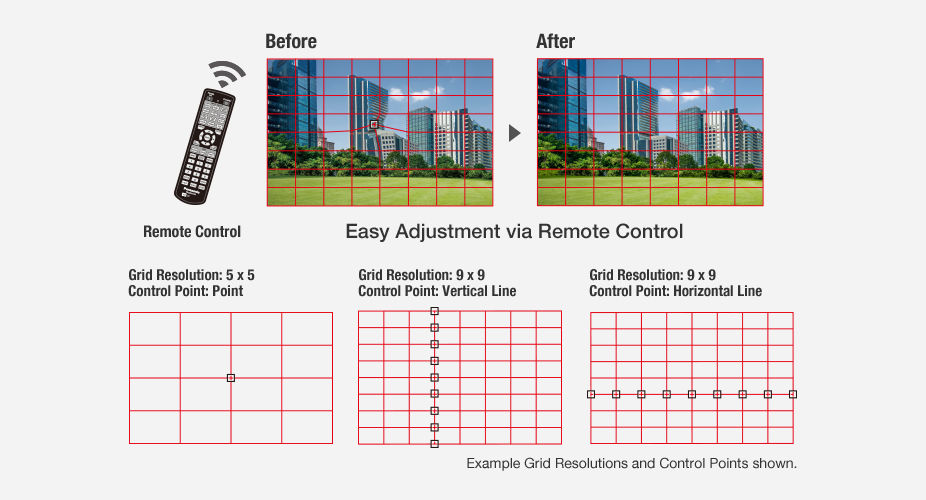
Geometric Adjustment with Free Grid Correction via Remote Control
Free Grid is a function in Geometric Adjustment that enables convenient grid-based image adjustment using the projector’s remote controller. Grid resolutions of 2 x 2, 3 x 3, 5 x 5, 9 x 9, or 17 x 17 can be projected and areas of the image reshaped or geometrically altered to compensate for screen distortions. This correction is easily performed by adjusting control points located at grid-line intersections. Move freely between grid resolutions to achieve the desired level of granularity without losing work progress. This clever data-saving function allows technicians to smoothly create a distortion-free projection in a wide range of installation situations.
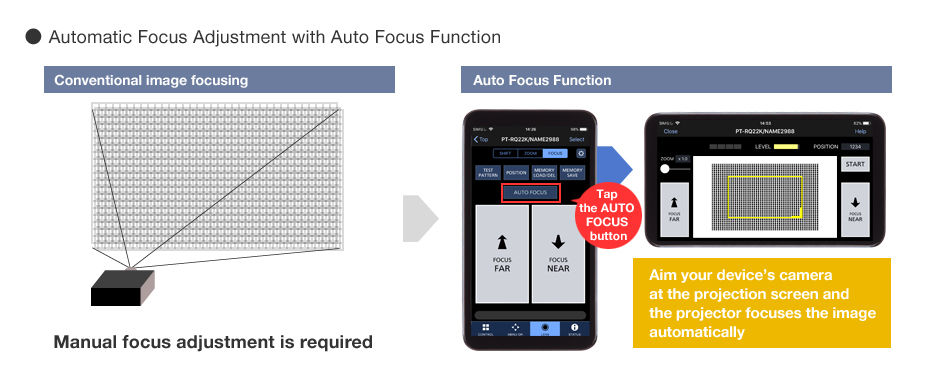
Remote App with NFC Function and Projector Auto-Focus via Smartphone Camera
Smart Projector Control app for Android and iOS now includes near-field communication function to instantly pair the smartphone to projector just by touching them together. Once linked, the app accesses an information settings menu that’s readable and writable for easy adjustment without turning on the projector. As well as showing data and allowing certain settings to be changed, the app features an auto-focus function that uses the smartphone’s camera and app UI to achieve fast, yet precise, image focus.
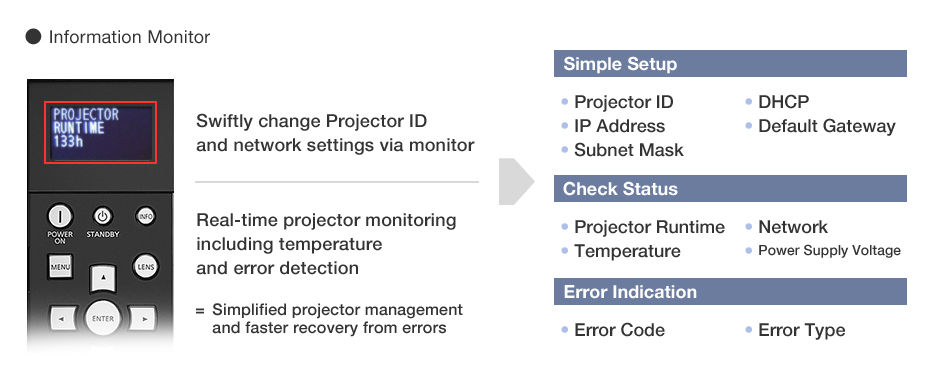
Information Monitor
To further simplify setup and operation of the PT-RQ50K, an Information Monitor is located on the side panel adjacent to terminals and physical controls. The monitor provides menu-based navigation for smooth setup of Projector ID and basic network configuration. It also shows projector status, including temperature, runtime and active signal data, as well as error codes should a problem be detected.
Learn more about the benefits of Panasonic’s projector software:
https://na.panasonic.com/us/search/?search=projector%20software

Cindy Davis is the brand and content director of AV Technology (AVT). She was a critical member of the AVT editorial team when the title won the “Best Media Brand” laurel in the 2018 SIIA Jesse H. Neal Awards. Davis moderates several monthly AV/IT roundtables and enjoys facilitating and engaging in deeper conversations about the complex topics shaping the ever-evolving AV/IT industry. She explores the ethos of collaboration, hybrid workplaces, experiential spaces, and artificial intelligence to share with readers. Previously, she developed the TechDecisions brand of content sites for EH Publishing, named one of the “10 Great Business Media Websites” by B2B Media Business magazine. For more than 25 years, Davis has developed and delivered multiplatform content for AV/IT B2B and consumer electronics B2C publications, associations, and companies. A lifelong New Englander, Davis makes time for coastal hikes with her husband, Gary, and their Vizsla rescue, Dixie, sailing on one of Gloucester’s great schooners and sampling local IPAs. Connect with her on LinkedIn.
