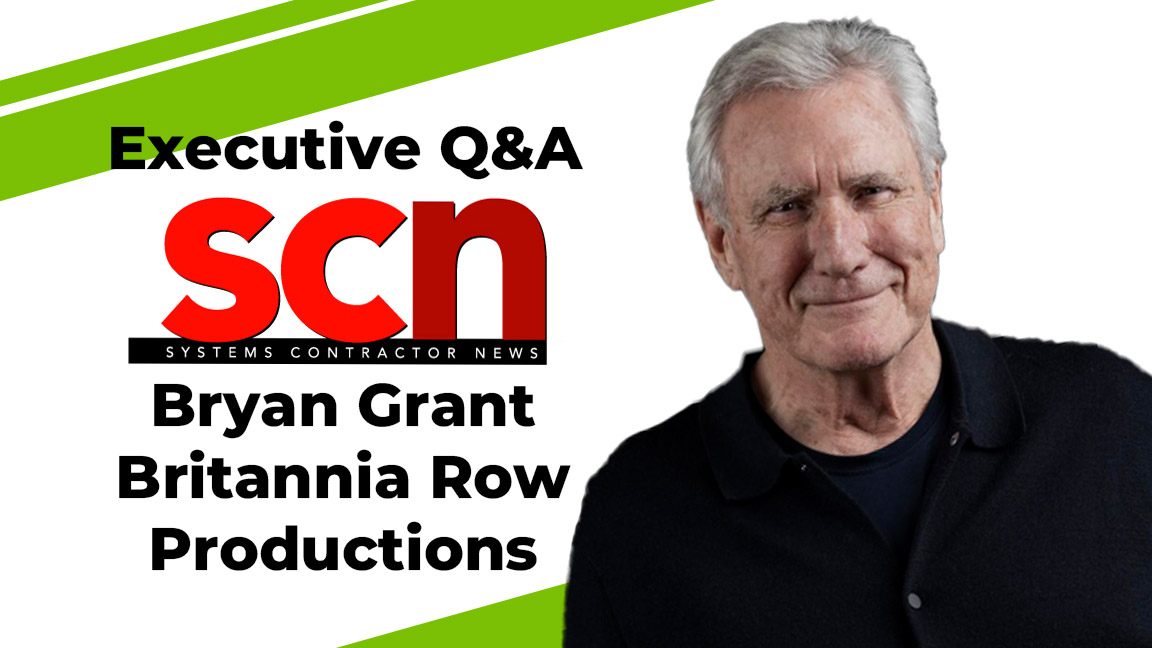Field Testing: Canon's Realis SX50
- On the outside, the Canon Realis SX50 looks no different than your typical 9-pound projector. On the inside, however, is LCOS display technology that produces an image of stunning quality.
- Sort of a "best of breed" combination of LCD and DLP technologies, LCOS helps the SX50 provide an extremely sharp image. To put its resolution in perspective, here's a quick review: SVGA offers 800x600 pixels, XGA provides 1024x768 and SXGA boasts 1280x1024 display. The Canon Realis SX50 offers even more, an astounding 1400x1050 pixel display.
- Fine details in flow charts, clarity in facial features, and 7-point fonts can be seen clearly because of the LCOS technology (not that I recommend 7-point fonts for presentations). HD images jump out at the viewer in breathtaking clarity. The same image displayed on projection TVs looks dull in comparison.
- In my class, I projected an HD image from a computer onto a green chalkboard. The SX50 actually has a feature that allows you to present images on a green board. One click of a button on the menu and the skin tones and all other colors are perfectly matched to the background, just as if it were presented on a white screen. Of course, you could do this with other projectors, but not with one button. It would take a while to mess with the colors until you have found a satisfying setting.
- If you still want to tweak the color of your picture, a 6-axis color wheel, much like the color correction feature in several NLEs, may be displayed and the exact shade selected. This is by far the best method of changing colors-long live the color wheel.
- The user-friendly SX50 does everything you'd expect from a projector in its price range and more. The keystone feature has a +/-20 degree option, so the projector may be pointed at steep angles and the picture is still correctable. I tested the projector's brightness and measured 2740 lumens at a distance of 10 feet, higher than the published spec of 2500 lumens. Keep in mind, though, that when the bulb fails, it does cost quite a bit more to replace ($580) than a standard unit.
- I even took this projector on a shoot and used it inside as a field monitor. The client was pleased at how great his footage looked. Any video really does look better with the SX50.
A daily selection of the top stories for AV integrators, resellers and consultants. Sign up below.
Chuck Gloman, Associate Professor, has more than 40 years of experience as a producer and director of photography with more than 900 TV commercials, 250 corporate videos, and 100 documentaries to his credit. His films have aired on HBO, Cinemax, and network television. He is the author of Placing Shadows: The Art of Video Lighting, 2nd Edition (Focal Press: 2000); No Budget Digital Filmmaking (McGraw-Hill: 2002); 303 Digital Filmmaking Solutions (McGraw-Hill: 2002); 202 Digital Photography Solutions (McGraw-Hill: 2003); Placing Shadows: The Art of Video Lighting, 3rd Edition (Focal Press: 2005); Scenic Design and Lighting Techniques (Focal Press: 2006); Working with HDV (Focal Press: 2006); Placing Shadows: The Art of Video Lighting, 3rd Edition (translated in Japanese Language Focal Press: 2007); and Placing Shadows: The Art of Video Lighting, 3rd Edition (translated in Chinese Language Focal Press: 2017). He has published more than 500 articles.