When dealing with the all-too-real scenario of streaming video in a bandwidth-challenged application, there are a few simple steps that can be taken. For further fine tuning, numerous next-level adaptive and dynamic technology tweaks are available. Here are 11 tips that will take you from the first level of establishing low-bandwidth streaming ground rules through to more advanced techniques for tackling technical difficulties.
Our Sources:
AW: Andy Whitehead, General Manager, AMX SVSi by Harman
TK: Tom Kopin, Global Engineering Specialist, Kramer
AGT: Jarrett Lowman, Director of Enterprise Sales, and Ben Hitt, Director of Audio Visual Integration, Applied Global Technologies
AVT: AV Technology Staff
1) REDUCE THE QUALITY/RESOLUTION/BIT RATE OF THE STREAM
This will allow users who have low bandwidth to receive the same stream—just at a lower resolution—while not consuming all of their bandwidth availability. It will also help combat packet loss issues, as you are not filling up the available internet pipe fully with data traffic. (AGT)
2) ADJUST THE FRAME RATE (FPS) OF THE VIDEO
This will degrade the quality of the stream, but as long as it is kept above 15 or 20 FPS, it will be watchable. Making this adjustment will reduce the amount of bandwidth required and not put as much strain on the CPU of the receiving device to decode the video, which should help in viewing the streamed video source. (AGT)
3) TRY ADJUSTING YOUR COMPRESSION
You can stream for a lot less bandwidth by choosing the correct compression. (AGT)
4) ENCODE THE VIDEO USING ADAPTIVE BIT RATE STREAMING
The encoder will adjust resolution/frame rate/bit rates as network bandwidth changes. The content is encoded with multiple bit rates, and the devices used to view the stream automatically change to find the fastest sustainable bit rate and ensure a reliable connection. (TK)
5) OR TRY A MORE ADVANCED TECHNIQUE, WITH DYNAMIC STREAM SHAPING
This responds quickly to changes in available bandwidth but is typically used with Real-Time Multimedia Protocol (RTMP). DSS also requires the encoder to “ping” the network constantly to see what’s happening with bandwidth. (TK)
6) CONSIDER STORE AND FORWARD AS THE ULTIMATE BUFFERING
In other words, stream video over a low-bandwidth network to a local storage device for non-real-time playback, then play back from the local source rather than the network. (AW)
7) WHEN AVAILABLE, CONSIDER INCREASING TIME BETWEEN I-FRAMES FOR MPEG VIDEO TRANSPORT
I-frames are the full-frames images on which subsequent differential frames are based. If possible, preferentially weight B-frames since these are the most efficient. (AW)8) WORK WITH IT TO SET THE QUALITY OF SERVICE (QOS) FOR THE VIDEO HIGHER THAN ANYTHING ELSE ON THE NETWORK Take caution here, as recommending this may very well upset another user on the network and should not be done without consent of the IT department. (AW)
9) GO LO-RES AND LET THE DISPLAY SCALE IT UP
If the viewing device is a television, use a lower-resolution HD widescreen format like 720p and let the TV scale it up to 1080p. The required bit rate drops in half and picture quality is still very good. (TK)
10) LENGTHEN THE GROUP OF PICTURES
If the connection is slow but generally reliable, use a longer Group Of Pictures (GOP). A typical GOP size is 15 frames (1/2-to 1/4-second for video). By lengthening the GOP, the bit rate drops as there are fewer Intracoded (I) frames. (TK)
11) TRY INTELLIGENT CACHING
Discover Video’s StreamPump intelligent video caching appliance makes it possible to deploy live video and video-on-demand throughout a private enterprise network at virtually any scale while preserving bandwidth use. StreamPumps located at branch offices or distributed throughout a network automatically and transparently deliver content to desktops and mobile devices, eliminating excessive bandwidth use. (AVT)
Kirsten Nelson is the Editor-at-Large for Systems Contractor News.

Compression reduces the resources necessary to store content as well as transport it. There can be some quality compromises—most video compression is lossy, and artifacts can pop up in highly compressed video.
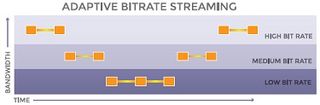
Adaptive bit rate streaming automatically detects a user’s bandwidth and CPU capacity, and then adjusts the quality of the stream according to those parameters. This happens on the fly thanks to pieces of the content that have been pre-encoded at different bit rates. When these segments are strung together based on an individual users current situation, it provides a better user experience.
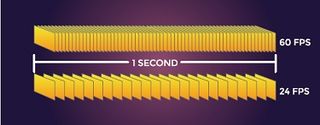
Video is composed of still images (individual frames), and the frequency of the display of consecutive images within the sequence is the frame rate. Generally, the frame rate is expressed in frames per second or FPS. This diagram expresses varying frame rates visually, depicting how the amount of content can vary greatly over the same interval of time. Decreasing the FPS can be helpful for streaming in low bandwidth areas.
More Info
AMX SVSI BY HARMAN
www.amx.com/svsi
APPLIED GLOBAL TECHNOLOGIES
www.appliedglobal.com
ATLONA
www.atlona.com
KRAMER ELECTRONICS
www.kramerav.com/
AV TECHNOLOGY
www.avnetwork.com

